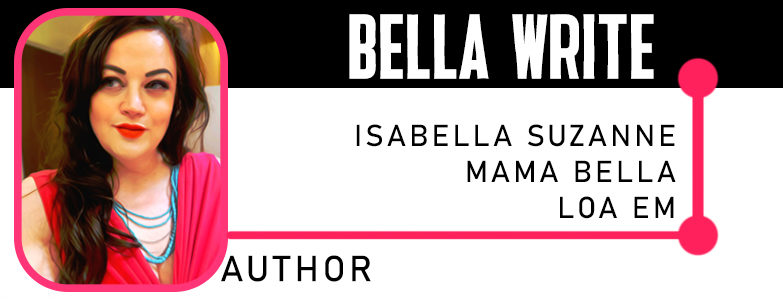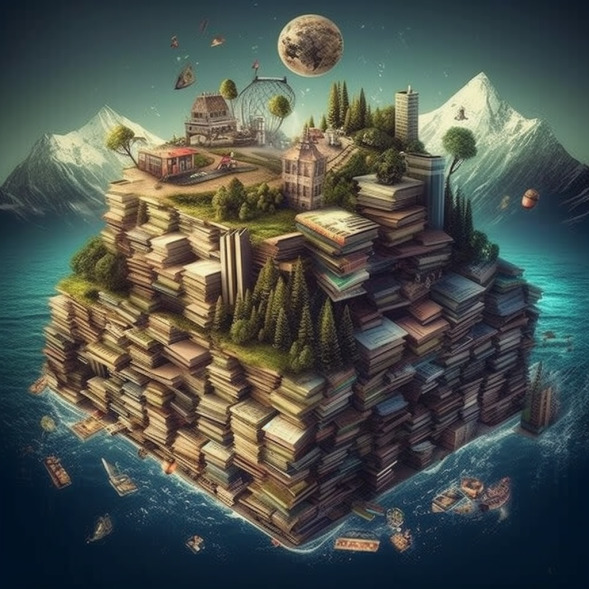
Getting self-published on Amazon.com starts with the creation of an account on Kindle Direct Publishing, Amazon’s self-publishing platform. Once you have an account and fill out the necessary tax and payout information, you can start uploading your book, manuscript, or other written work. You’ll also be asked to fill out some basic information about your book, including its title, author name, and a description of the content.
After you’ve uploaded your manuscript for paperback or hard cover, you’ll need to format it correctly so that it looks good on Kindle devices. You can use Adobe InDesign, Microsoft Word, or Google Docs. Amazon provides free formatting tools to help you do this, or you can hire a professional to do it for you if you prefer. You can also upload Kindle Vella stories, one episode at a time. Once your manuscript is properly formatted, you can upload it to the Kindle Direct Publishing platform and start pricing your book.
When pricing your book, you’ll have a few options to choose from. You can choose to offer your book for free, or set a price between $0.99 and $200. Amazon will take a percentage of your sales, but the exact amount depends on the price you set for your book. It is recommended you get 70% commission. You can also choose to enroll your book in KDP Select, a program that gives you access to promotional tools and a larger audience.
Once you’ve set your price and enrolled in KDP Select (if you choose to do so), you can start marketing your book. Amazon provides some promotional tools, such as the ability to offer your book for free for a limited time or to run a Kindle Countdown Deal. You can also market your book independently by creating a website, running social media ads, or reaching out to book reviewers and other influencers.
It takes a day or two for Amazon to approve your book for publishing. If you need to submit changes, it will take about a day for them to approve it again. It typically takes about an hour for it to appear on the Amazon search engine properly.
When your book is published on Amazon.com and available for purchase, you’ll need to keep an eye on your sales and reviews. You can use the KDP dashboard to track your sales and earnings, and you should respond to any reviews (positive or negative) to engage with your readers and improve your book over time. Your Reports will show you which countries had customers purchased your book, which is really nice! With some effort and persistence, self-publishing on Amazon.com can be a rewarding way to share your writing with the world.
If you need me to patiently guide you through the process of publishing a book (using InDesign or GoogleDocs) or how to use Adobe Photoshop, I do offer one-on-one tutoring for how to publish a book for $50 per hour. I tutor on the phone, virtually, or in person in the LA County/Orange County/San Bernardino County area. A travel fee is extra for in-person arrangements.